User Guide
A- Battery Installation
1- Unscrew the back cover of the POI Beacon using 3 screws which marked in Figure 1.

Figure 1. Back Cover of PoiLabs Beacon
2- Insert 2 x AA 1.5V Alkaline Battery according to signs on the battery holder. Correct placements are shown in Figure 2.b.
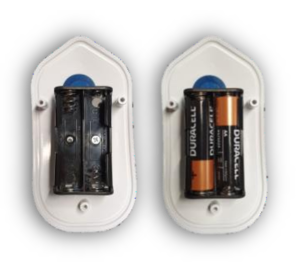
Figure 2: a) Battery Holder and Radio Circuit without batteries. b) Radio circuit and battery holder with installed batteries.
3- Fasten the back cover of the POI Beacon using screws. Screw points are marked in Figure 1.
B- Test And Change Advertisement Parameters
1- You can dowload the Android Application using the link : The password will be shared with you with your order. Install Android Application using link then open the installed POI ADMIN Application.
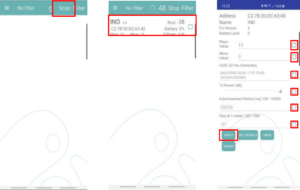
Figure 3. Mobil Application Interface
1-Follow below instruction to test and set advertisement parameters.
- Press “Scan” button to find nearby Beacons
- If POI Beacon is advertising, App should find an IND Beacon.
- To change advertisement parameters, tap the found beacon and wait for connection.
- After connection, advertisement parameters appears in the app.
- To change any parameter, tick the marked area and enter new value 6- Press “Apply” button and wait the button turns green.
C- Troubleshoot
- If there is no beacon is found in app
- Make sure battery placement is correct.
- Make sure Bluetooth of the android test phone is open.
- Make sure Android version of the test phone is 4.4 or higher.
- Make sure Scan button is tapped and device is scanning.
- Application found a beacon; however one cannot change advertisement parameters.
- Make sure beacon is named with IND or POI.
- Make sure application version is up-to-date.
If any error continues, please remove batteries and contact with [email protected]
For commercial use and bulk pricing contact us : [email protected]



